To elevate your travel experience, Garuda Indonesia, in collaboration with TRAC, introduces premium Airport Transfer and Chauffeur-Driven Car Rental services on various domestic routes. Designed for convenience and comfort, these services ensure a stress-free and enjoyable journey. Booking is simple and accessible via the FlyGaruda app, offering a practical solution for all your travel needs.
Premium airport transfer services hailing from and to Destination Airport to Your Final Destination such as hotels, tourist attractions and/or shopping centers. This service also applies vice versa, from Your final destination to Your departure airport. Premium airport transfer service is available at selected airports and destinations served by Garuda Indonesia.
For Chauffeur-Driven Car Rental service, you can hire a professional driver for a designated duration, granting you full flexibility for multiple stops or visits to various locations as needed. Available at select airports served by Garuda Indonesia, this service is tailored to meet your travel requirements.
Upgrade your domestic travel experience with Airport Transfer or Chauffeur-Driven Car Rental services today and enjoy the ease and comfort of traveling with Garuda Indonesia.
Key Features of the Service:
- Premium Vehicles: Travel in style with premium cars equipped with modern amenities, offering a luxurious experience.
- Personal Greeting: Our professional drivers will warmly welcome you, ensuring a seamless identification process at the arrival terminal.
- Baggage Assistance: Drivers will handle your luggage from the pick-up point, ensuring a worry-free journey from the airport to your destination.
- Efficient Routes: We prioritize the fastest and safest routes to ensure punctual arrivals while accommodating requests during the trip.
- Safety and Compliance: Our services adhere to the highest safety standards, giving you peace of mind throughout your journey.
- GarudaMiles: Every purchase of the TRAC Airport Transfer or Chauffeur-Driven Car Rental services through Garuda Indonesia earns you GarudaMiles, which can be accumulated and redeemed for exclusive benefits.
Pick-Up Point Information:
| City/Airport | Pickup Point |
|---|---|
| Jakarta, Soekarno – Hatta International Airport, Terminal 3 | International Arrivals: Driver will standby with a name board at the taxi exit area or near the Skytrain zone. Domestic Arrivals: Driver will standby with a name board at gate 5 (near KFC). |
| Manado, Sam Ratulangi International Airport | International Arrival: Driver will standby at the main International Arrival gate holding a name board. The vehicle will be parked at the nearest location to the International Arrival area. Domestic Arrivals: Driver will standby at the main Domestic Arrival gate holding a name board. The vehicle will be parked at the nearest location to the Domestic Arrival area. For VIP guests, the vehicle will be parked in the VIP parking area. |
| Surabaya, Juanda International Airport, Terminal 1 | International Arrival: The driver will waitat the main arrival gate with a name sign, near Roti'O. Domestic Arrivals: The driver will wait atthe main arrival gate with a name sign. |
| Denpasar, I Gusti Ngurah Rai International Airport | International Arrival:The driver will waiat the main arrival gate with a name sign. Domestic Arrivals: The driver will wait atthe main arrival gate with a name sign. |
|
Yogyakarta, Yogyakarta International Airport Semarang, Ahmad Yani International Airport Pekanbaru, Sultan Syarif Kasyim II International Airport Palembang, Sultan Mahmud Badaruddin II Airport Medan, Kuala Namu International Airport Balikpapan, Sultan Aji Muhammad Sulaiman International Airport Banjarmasin, Syamsudinnoor International Airport Makassar, Sultan Hasanuddin International Airport Lombok, Lombok International Airport |
Driver will wait at the main arrival gate with a name board. |
*Note: Pick-up points are subject to change based on conditions
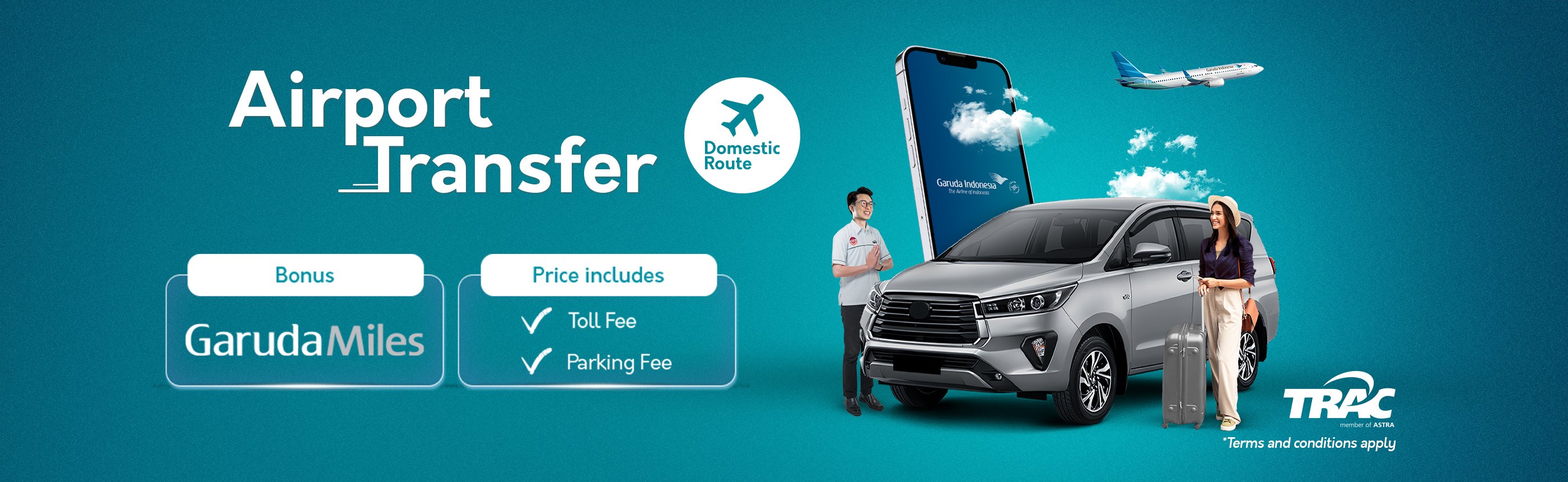
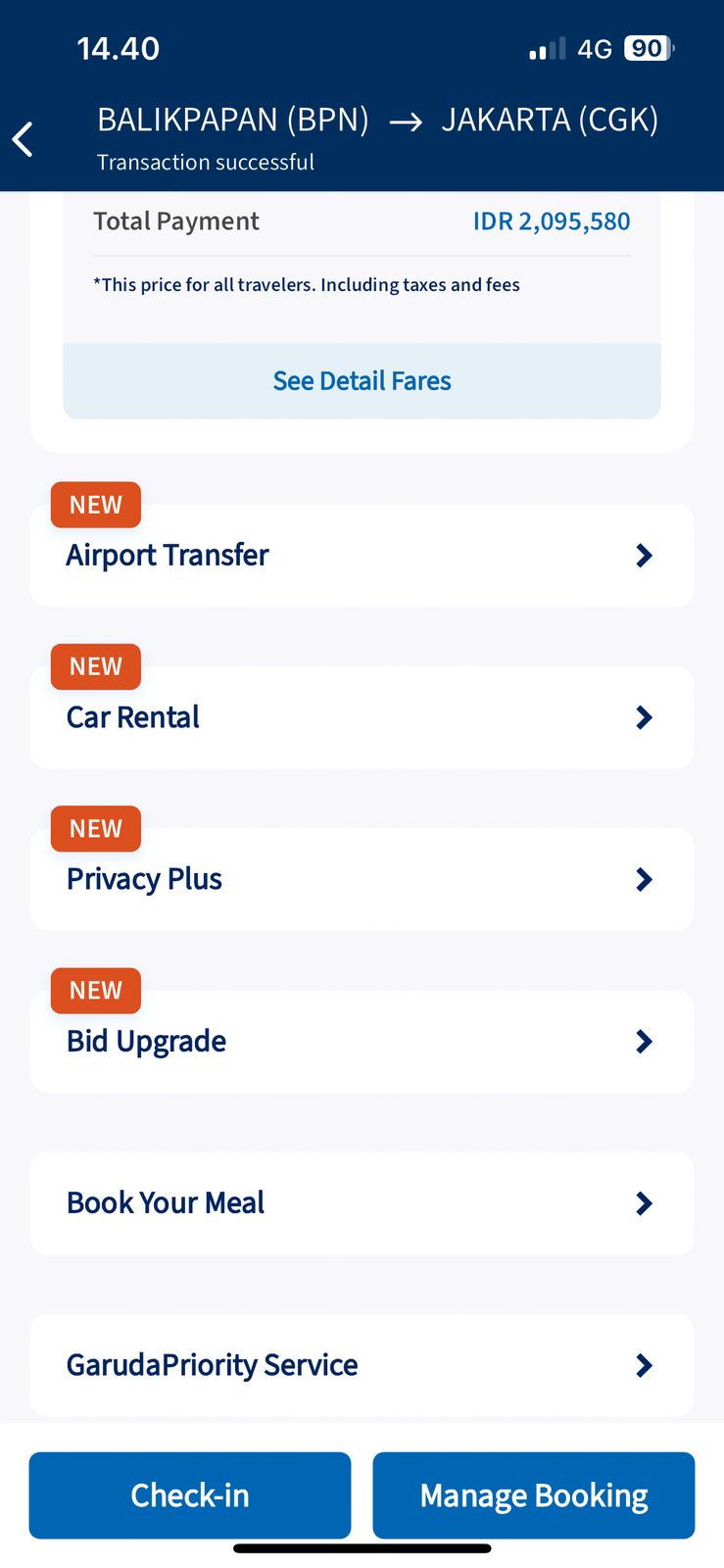
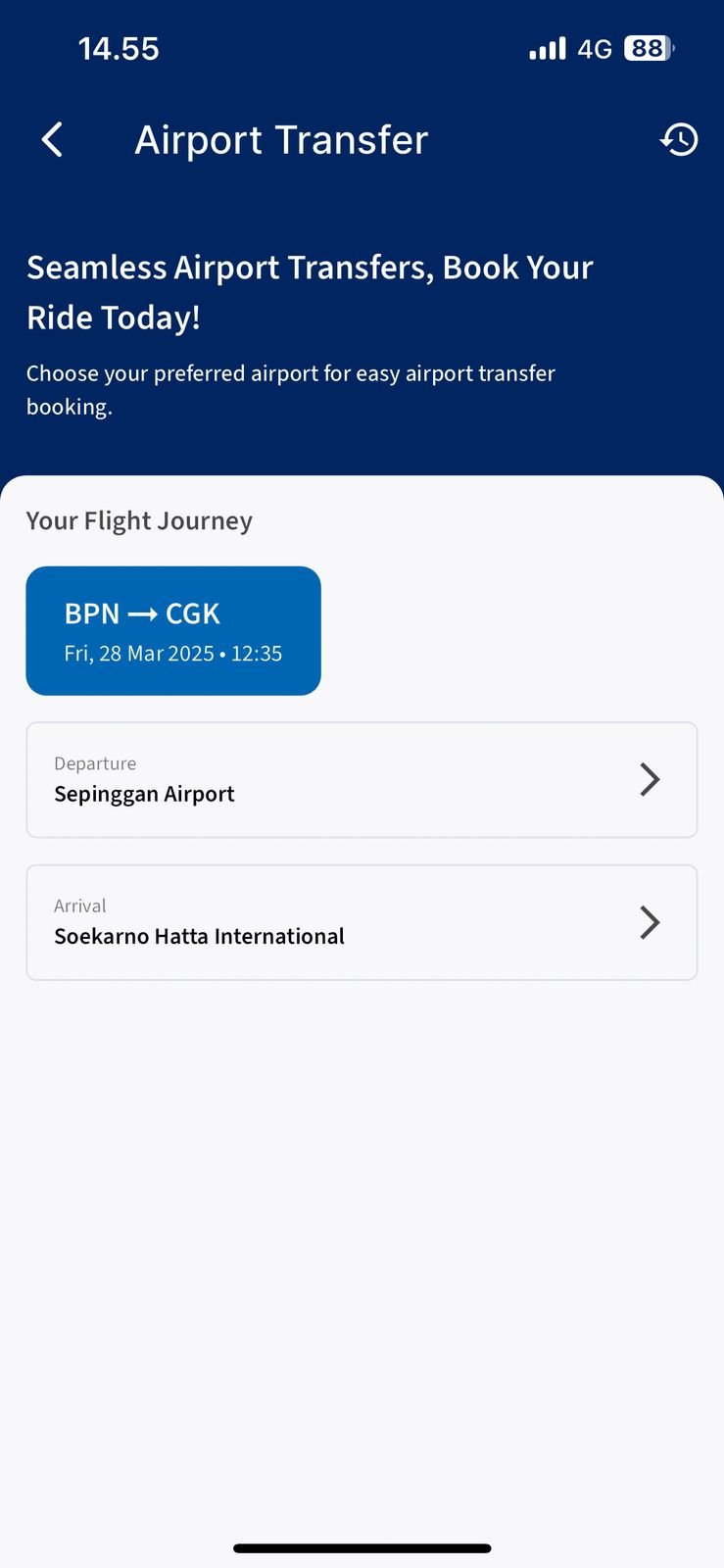
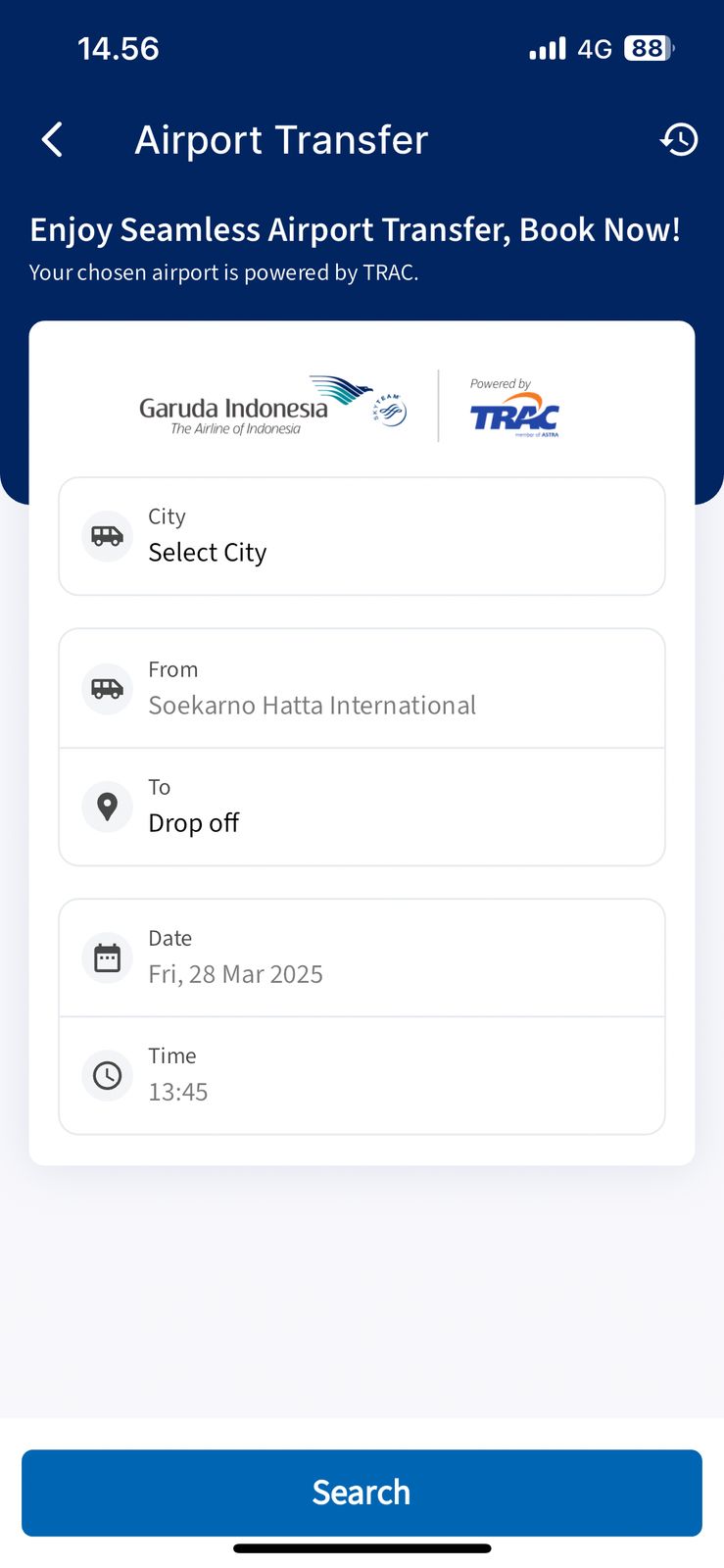
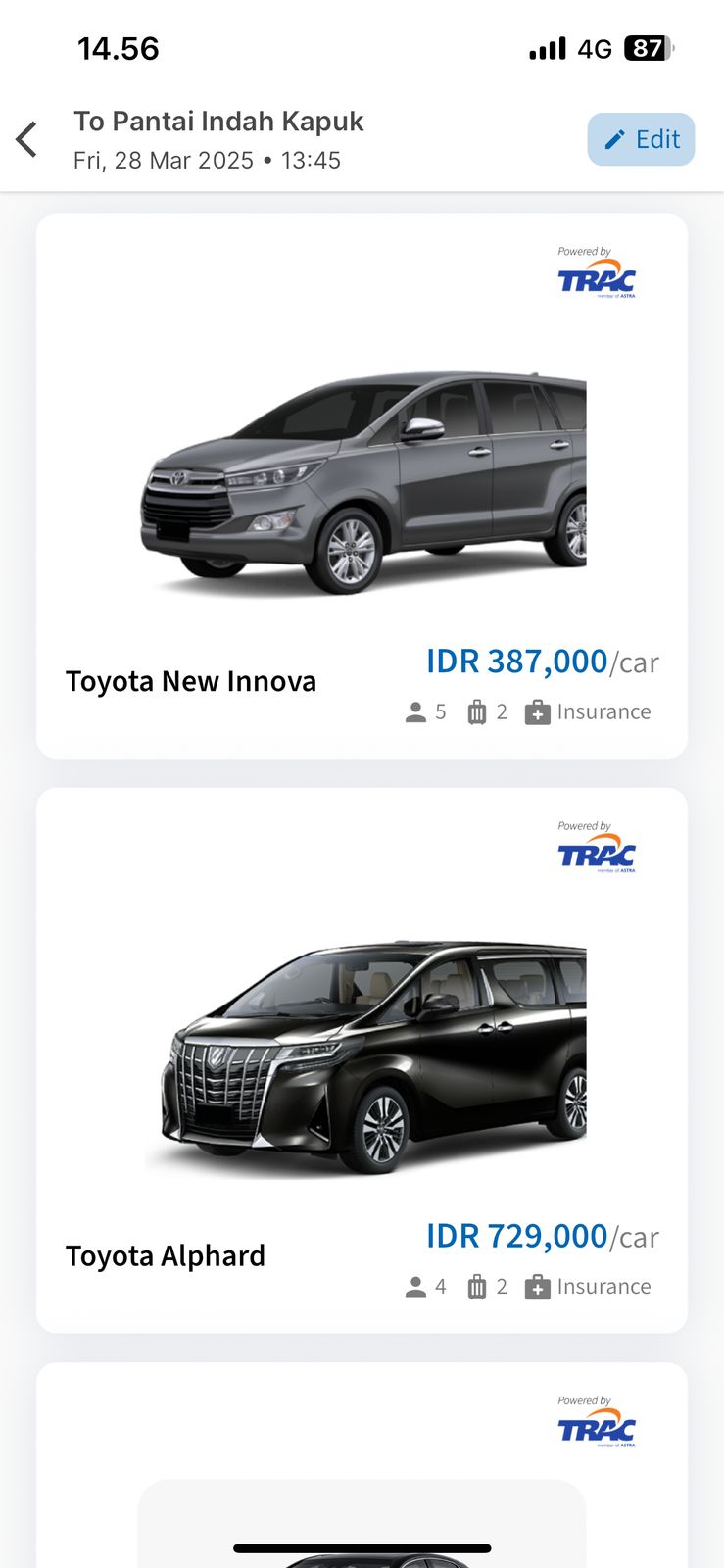
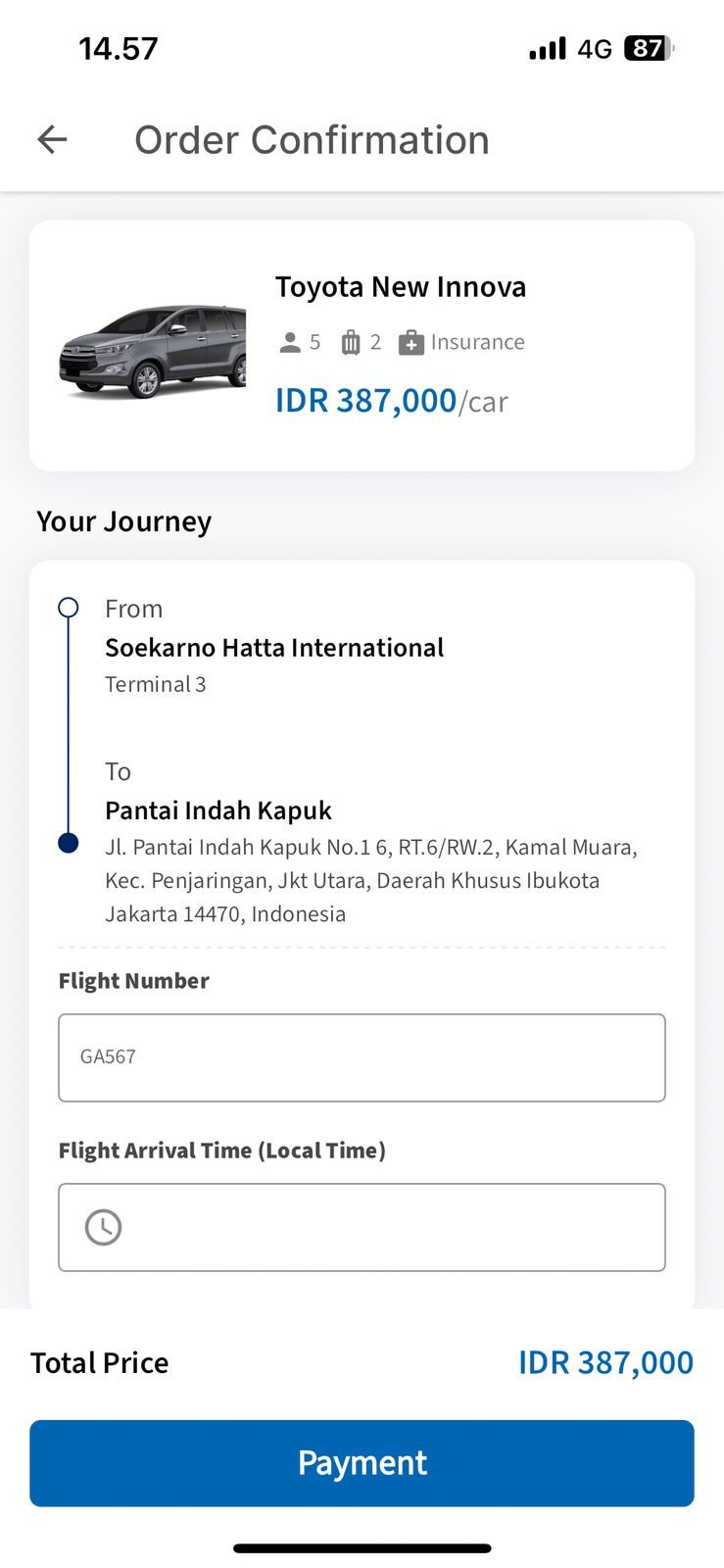
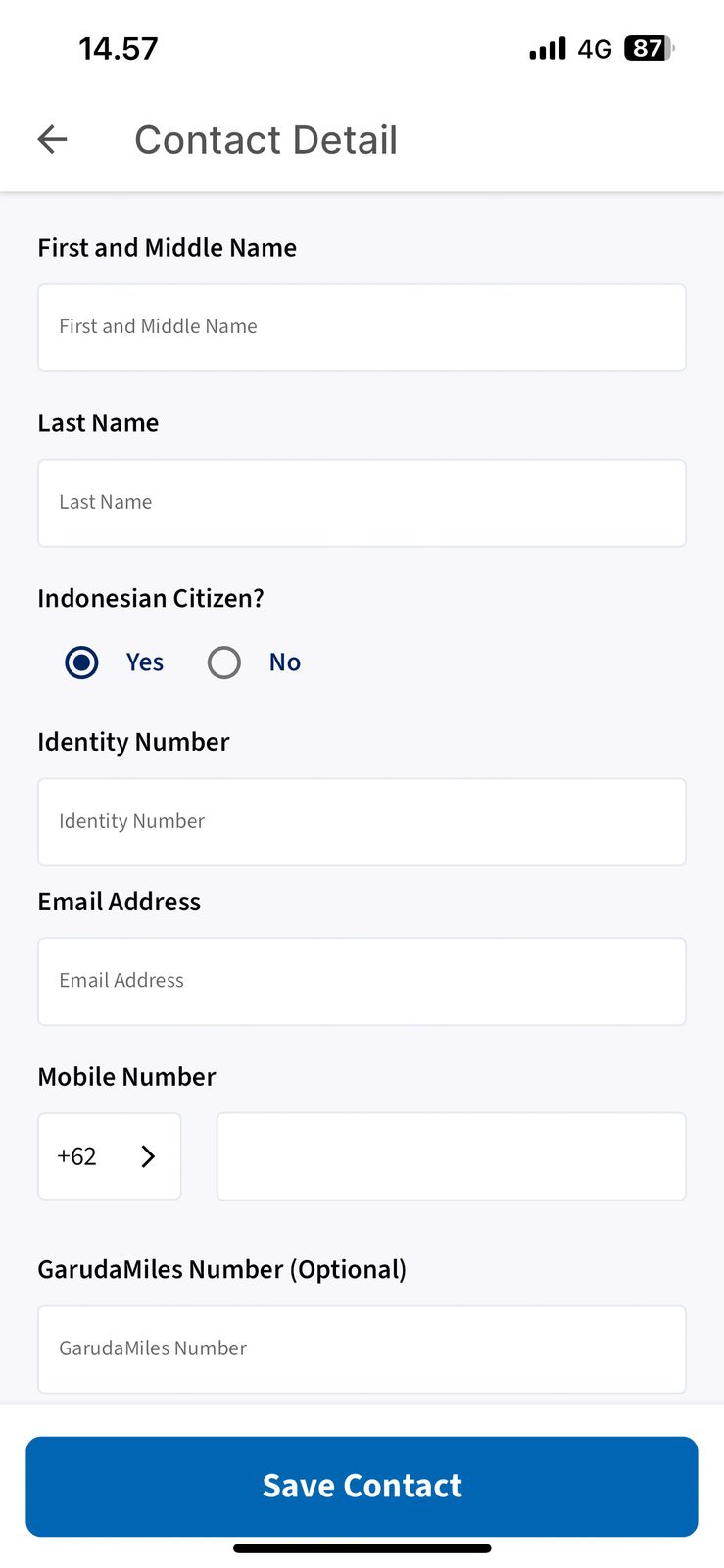

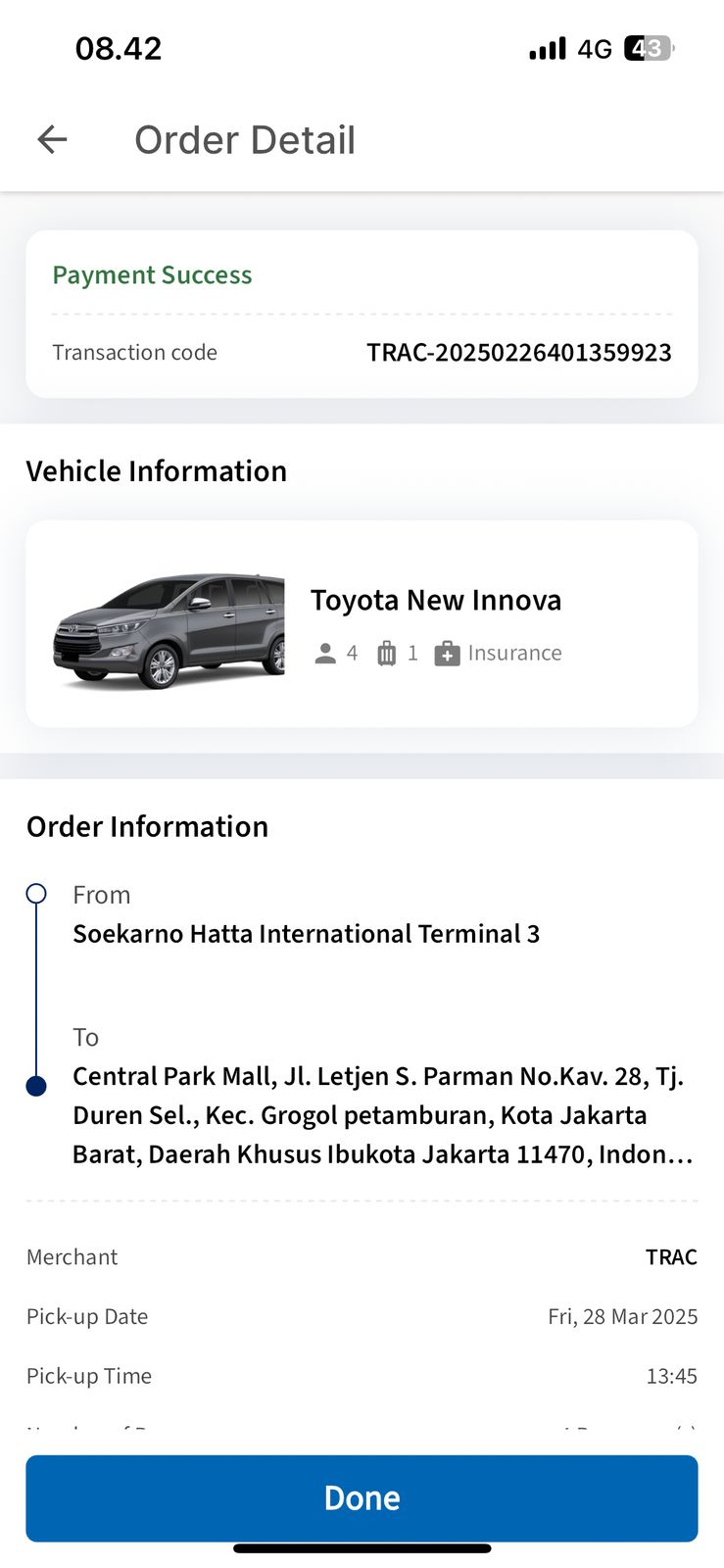
-website/1.jpeg)
-website/2.png)
-website/3.png)
-website/4.png)
-website/5.png)
-website/6.png)
-website/7a.png)
-website/7b.png)
-website/8.png)
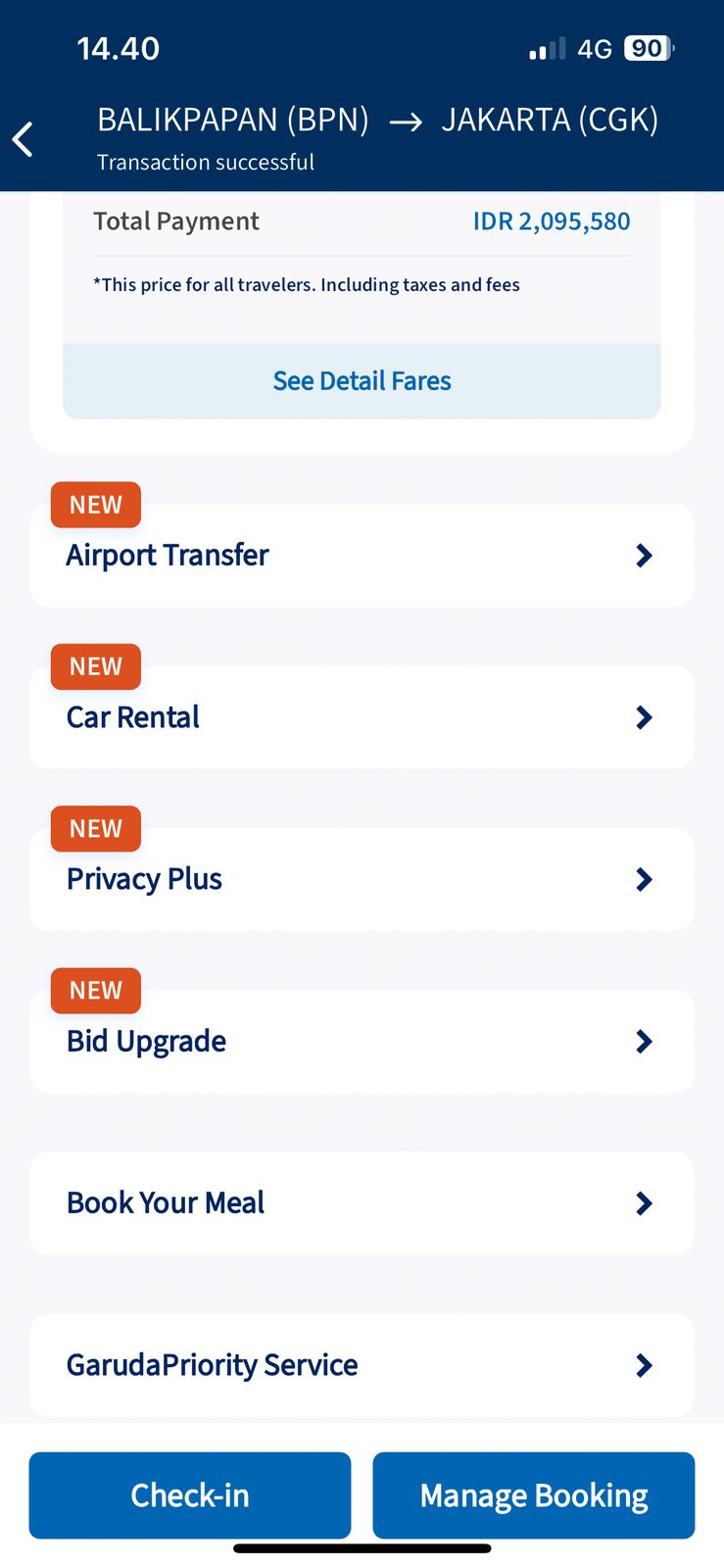
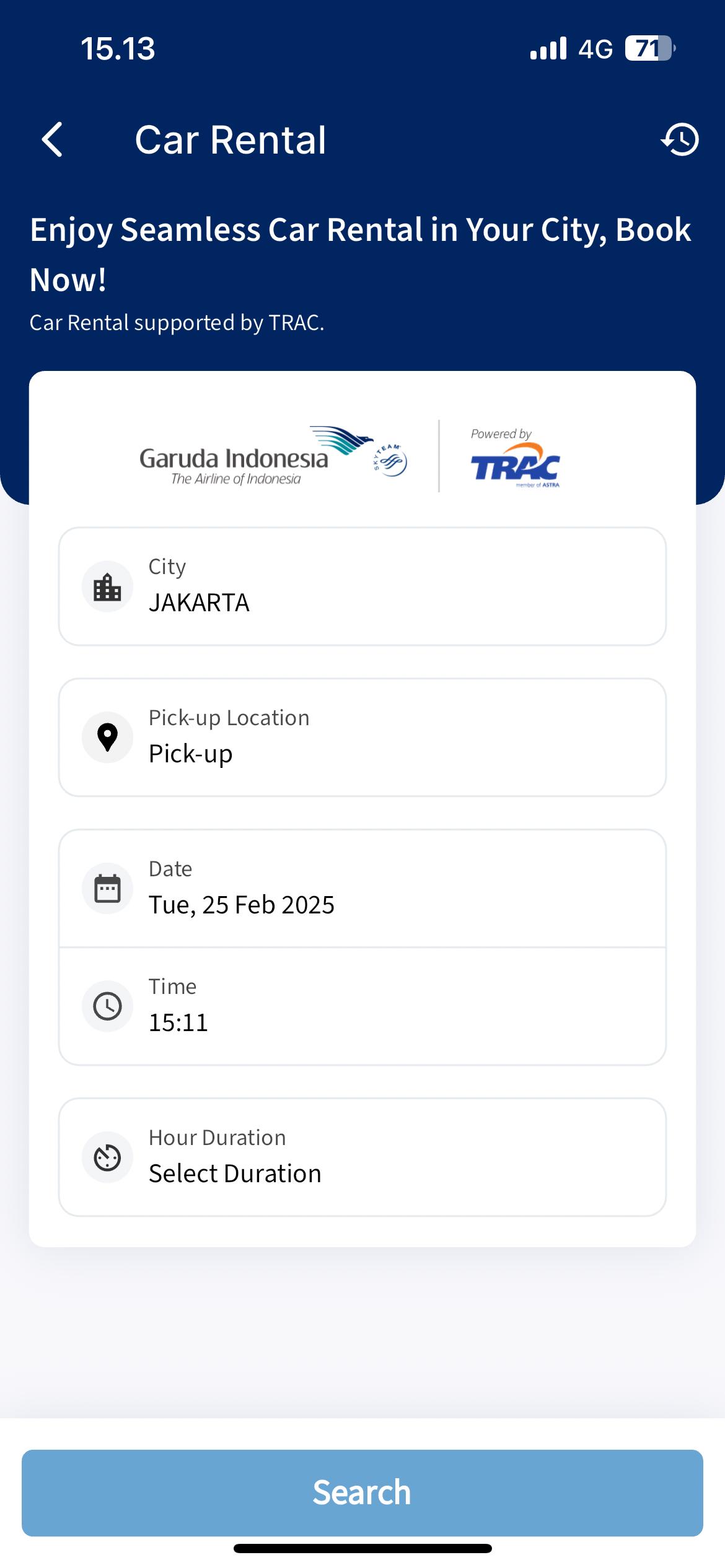
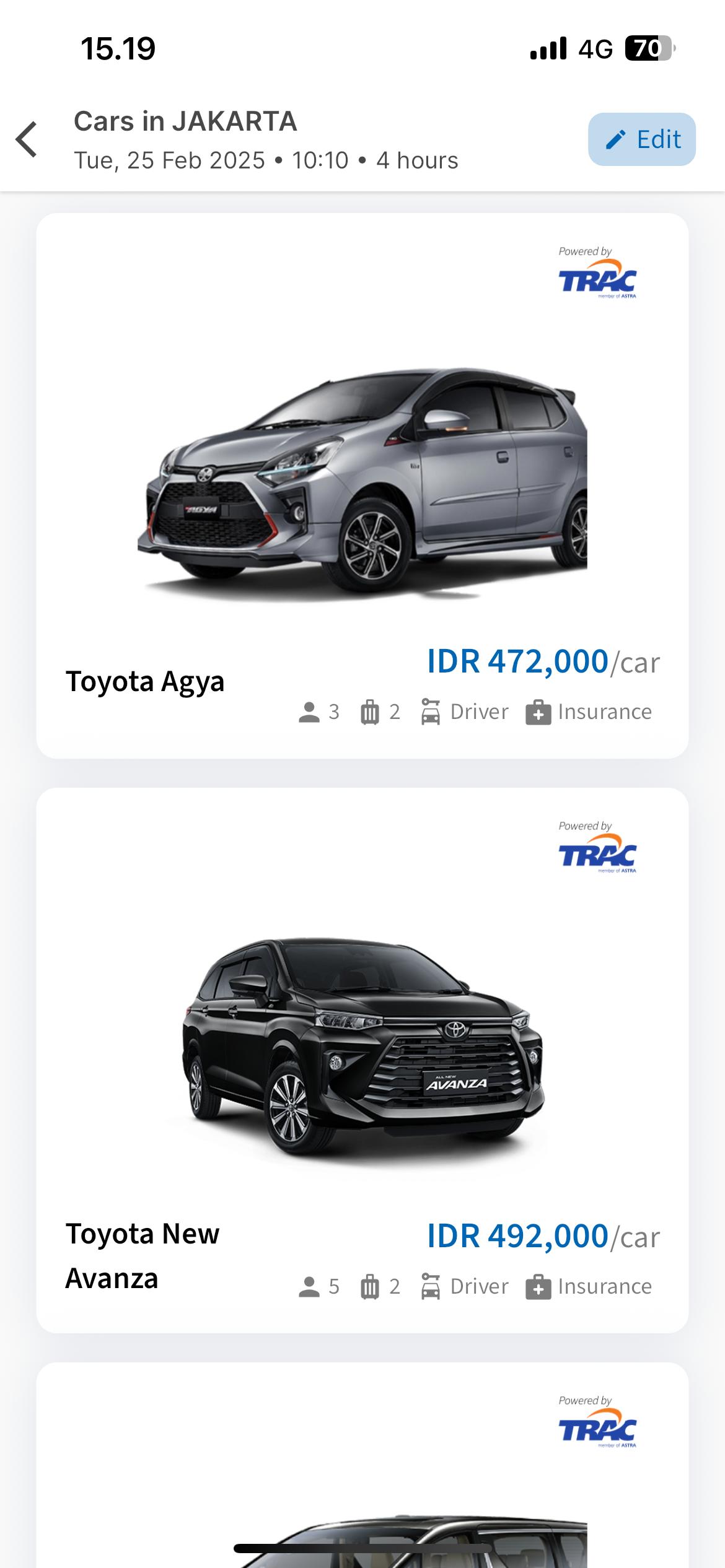
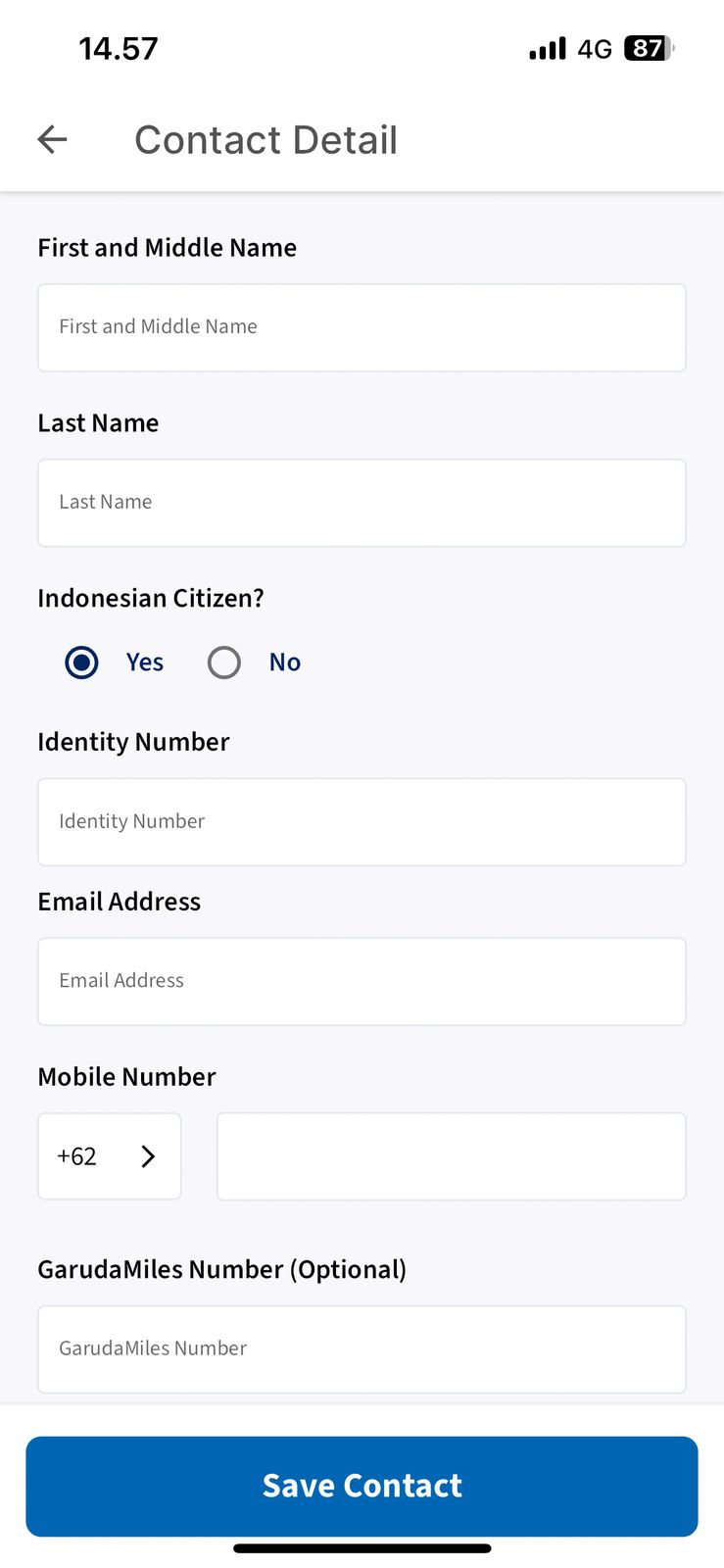
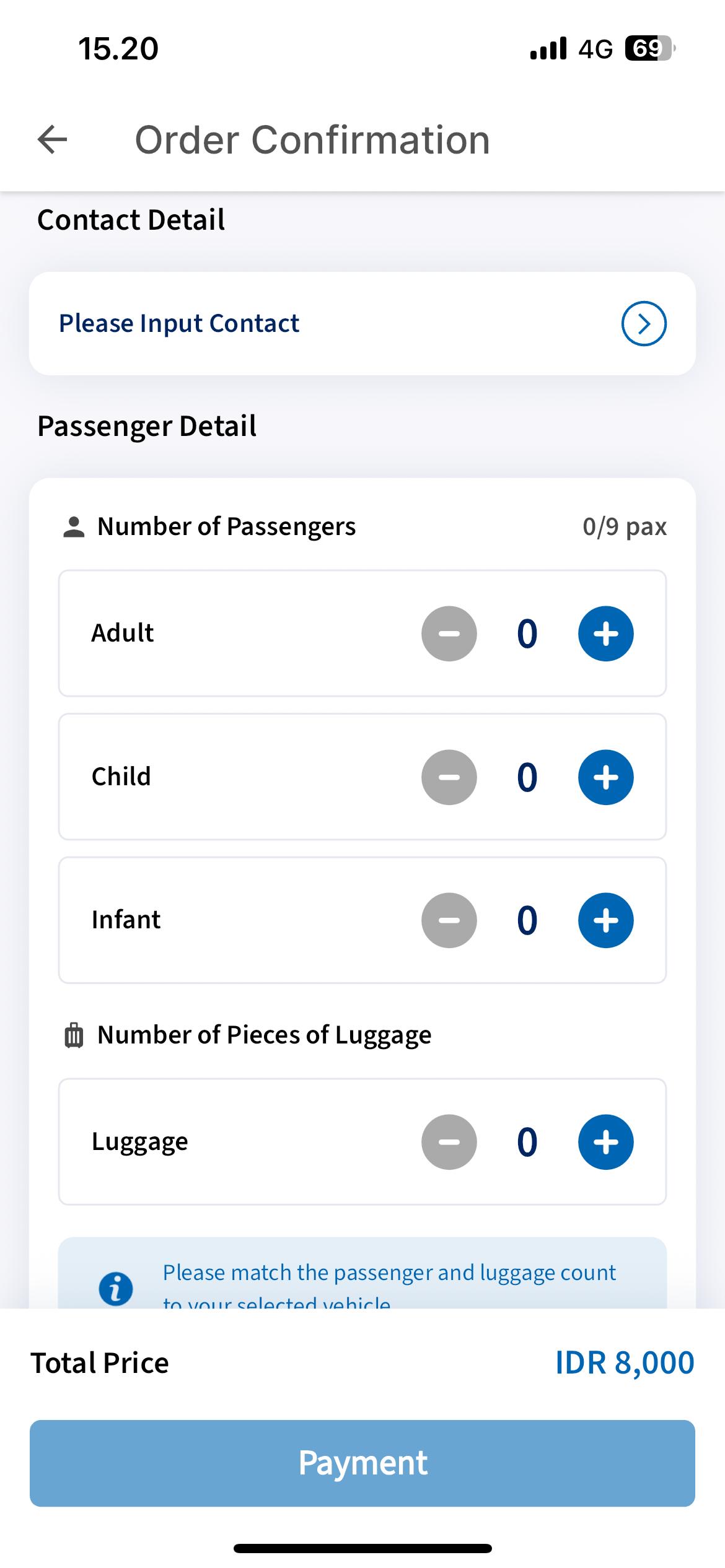
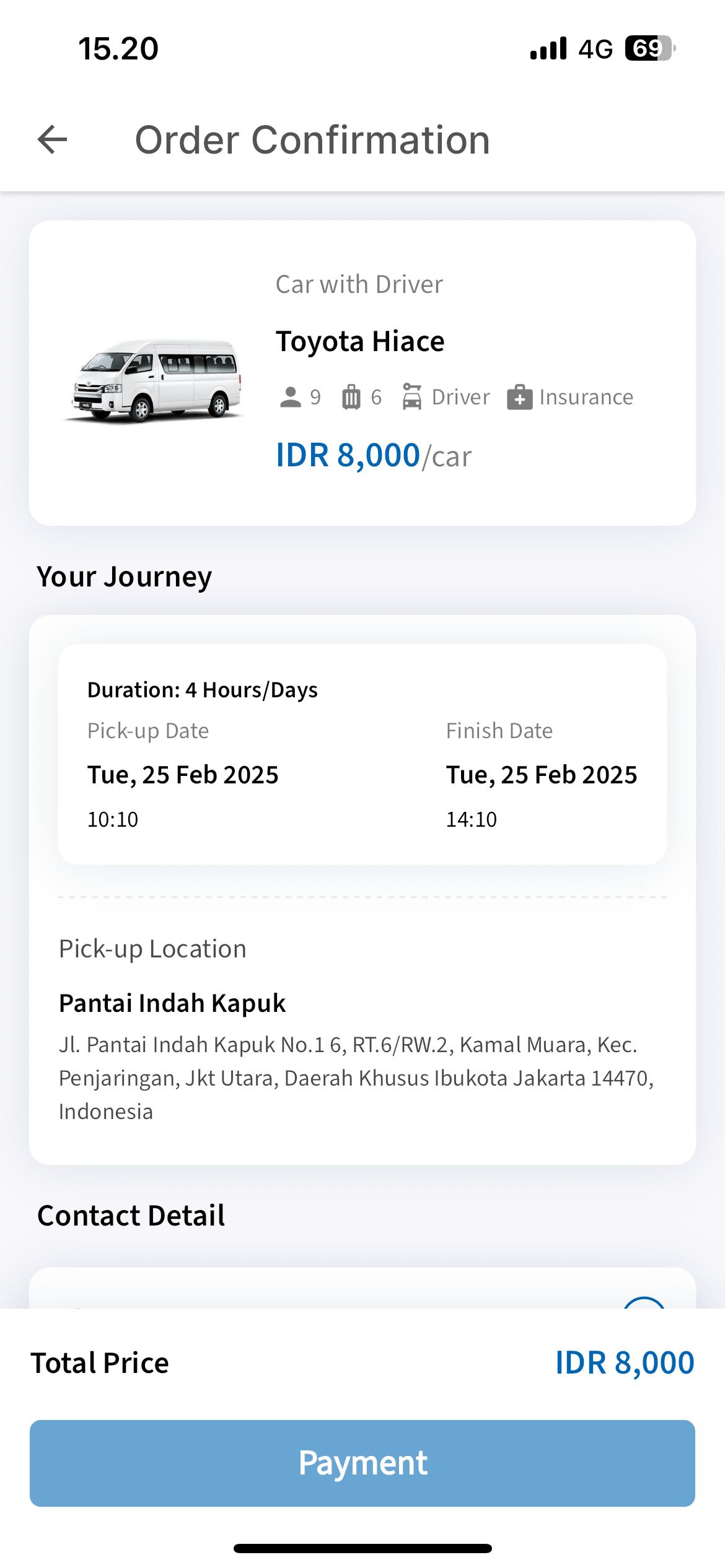
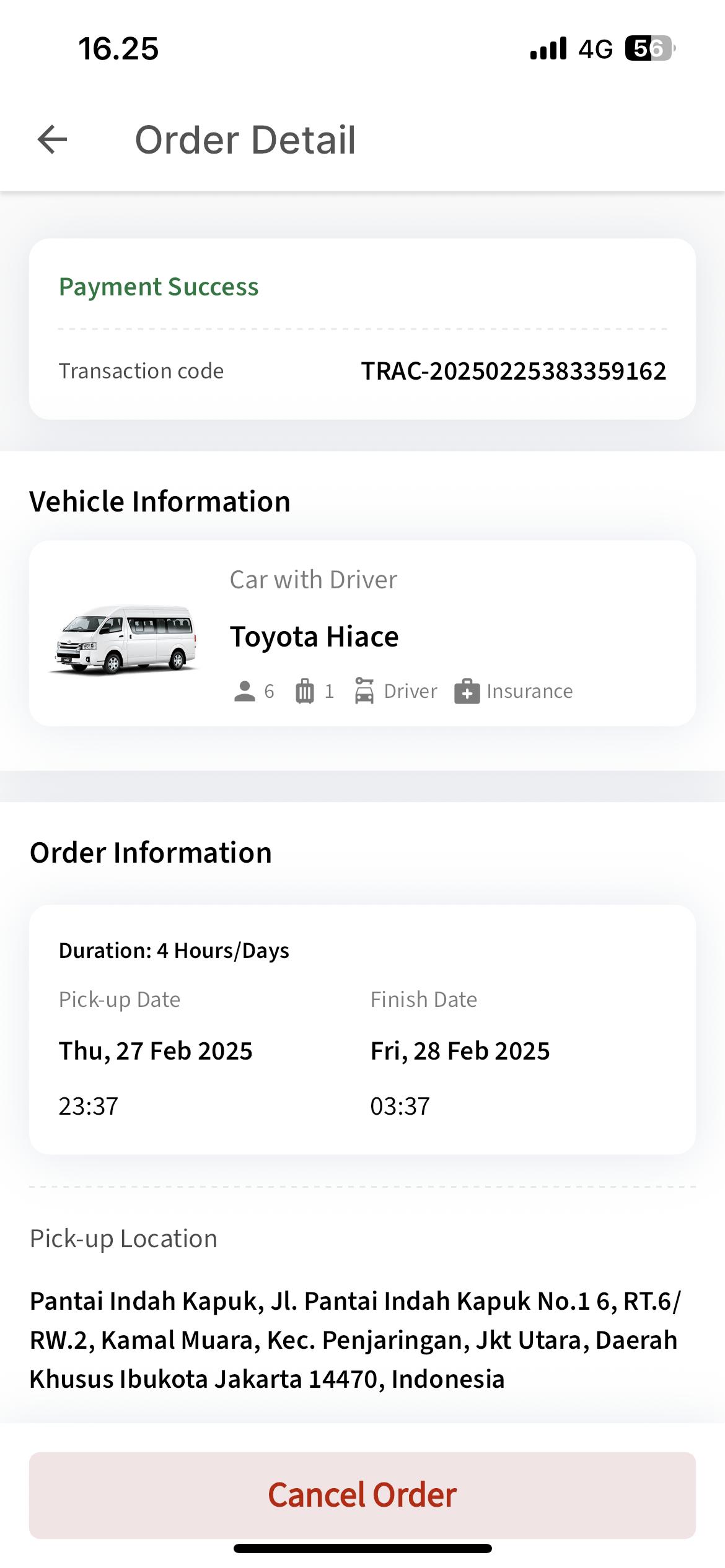
-website/2.png)
-website/3.png)
-website/4.png)
-website/5.png)
-website/6a.png)
-website/6b.png)
-website/7.jpeg)