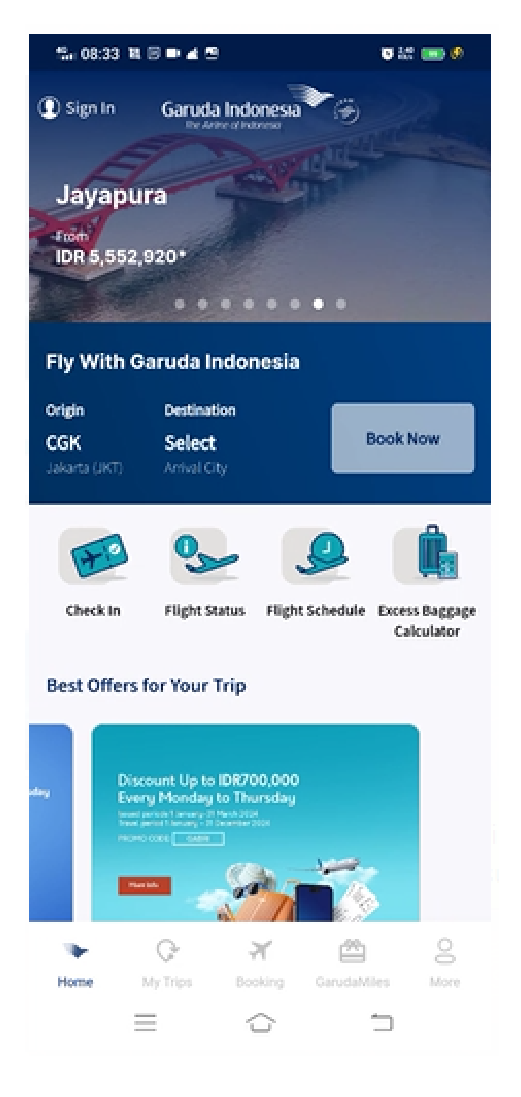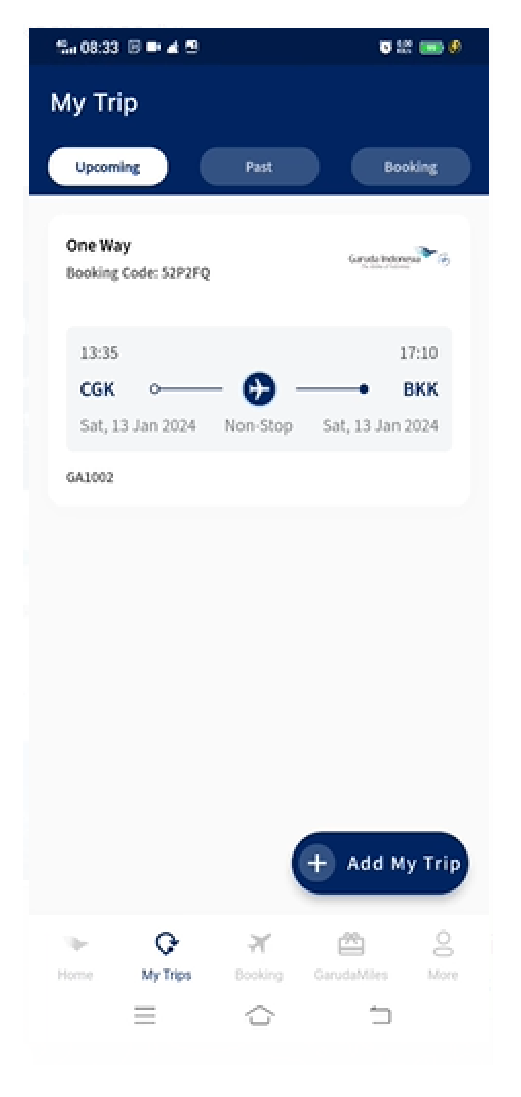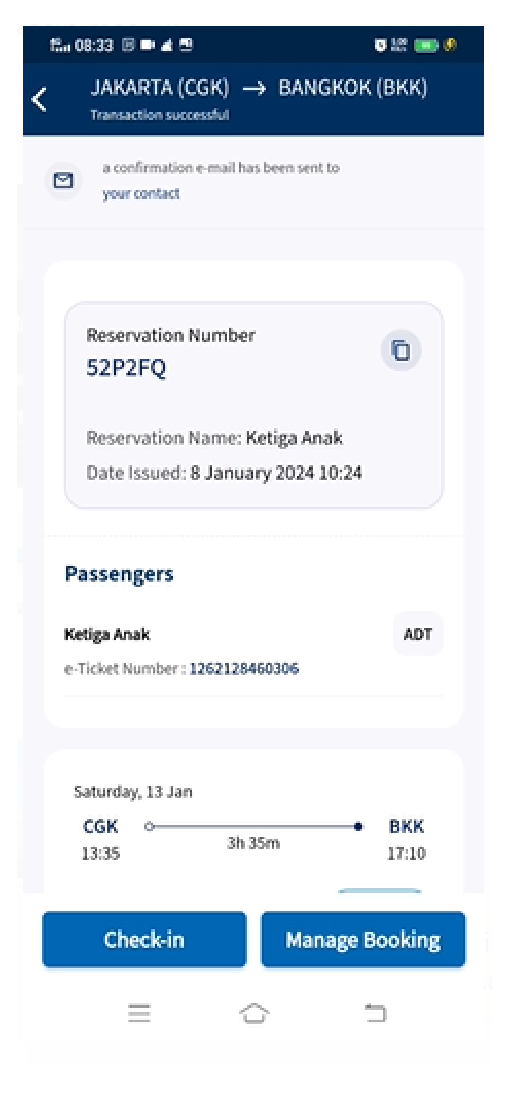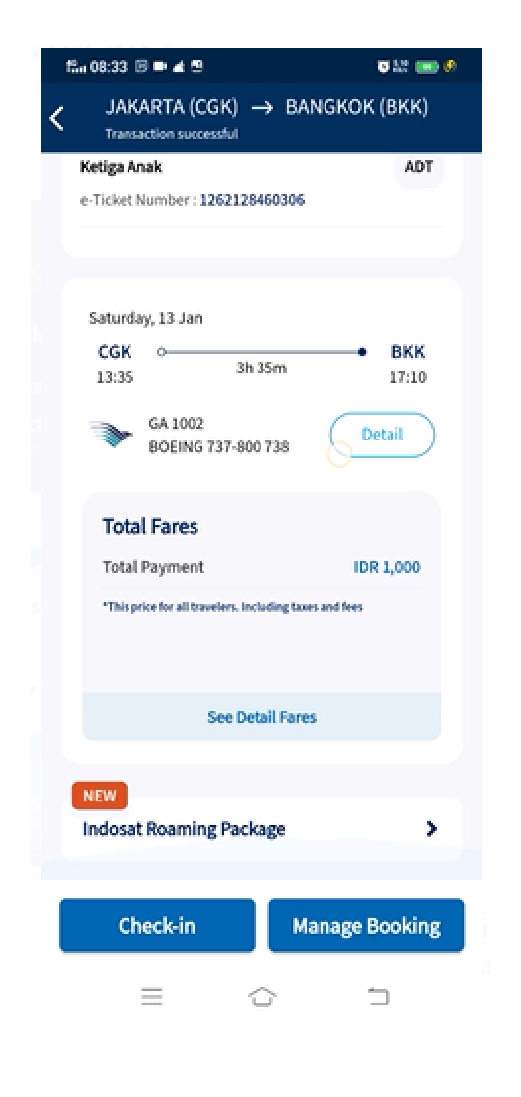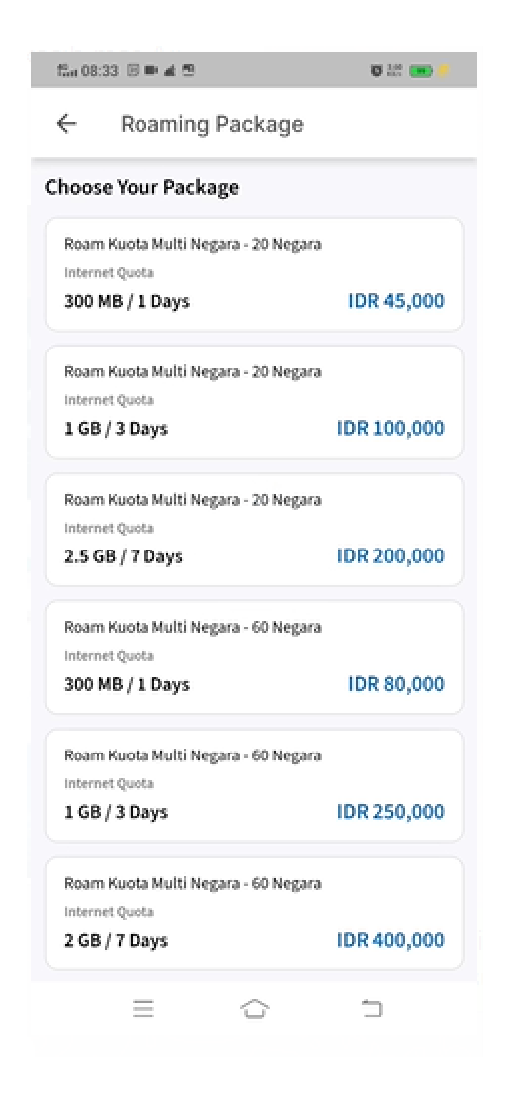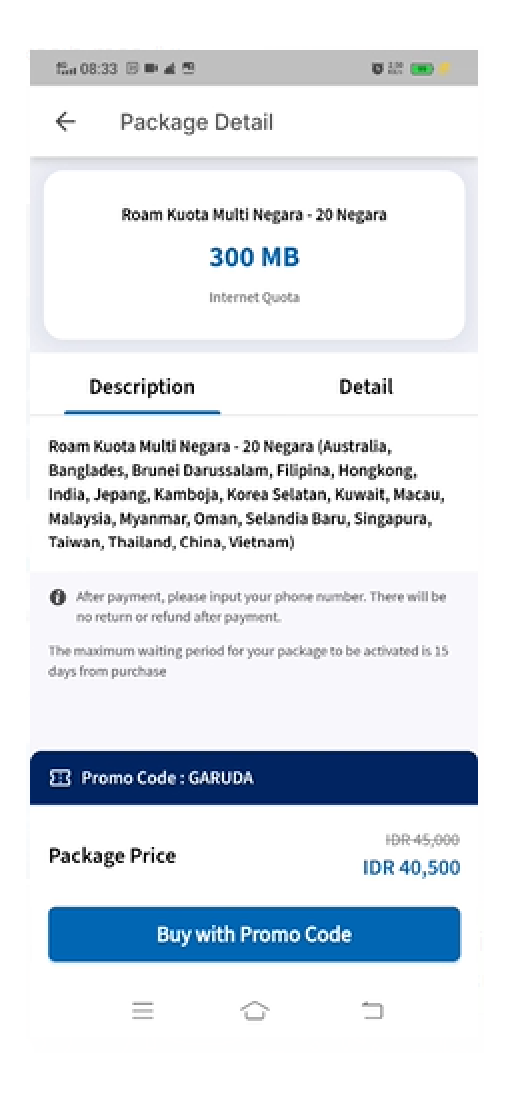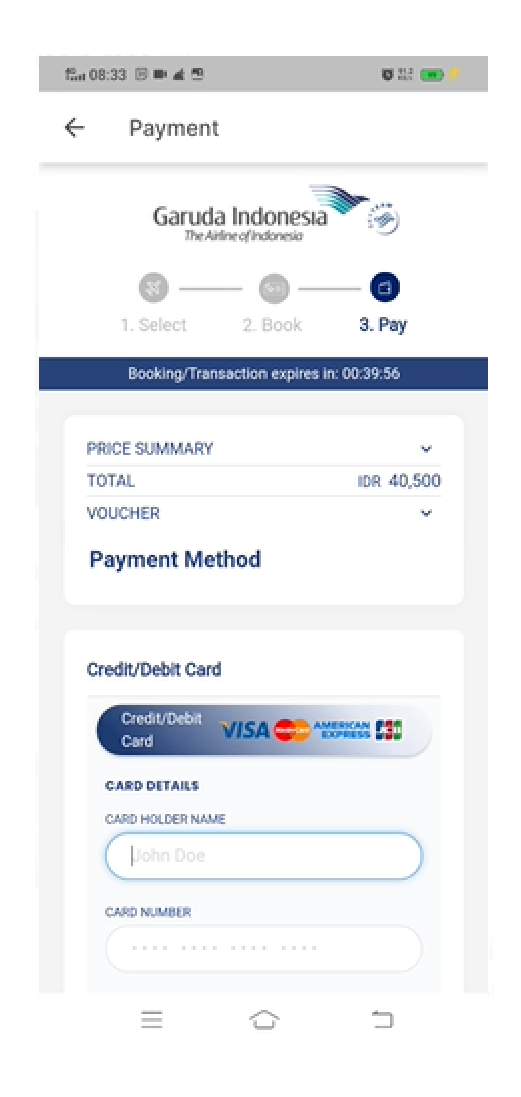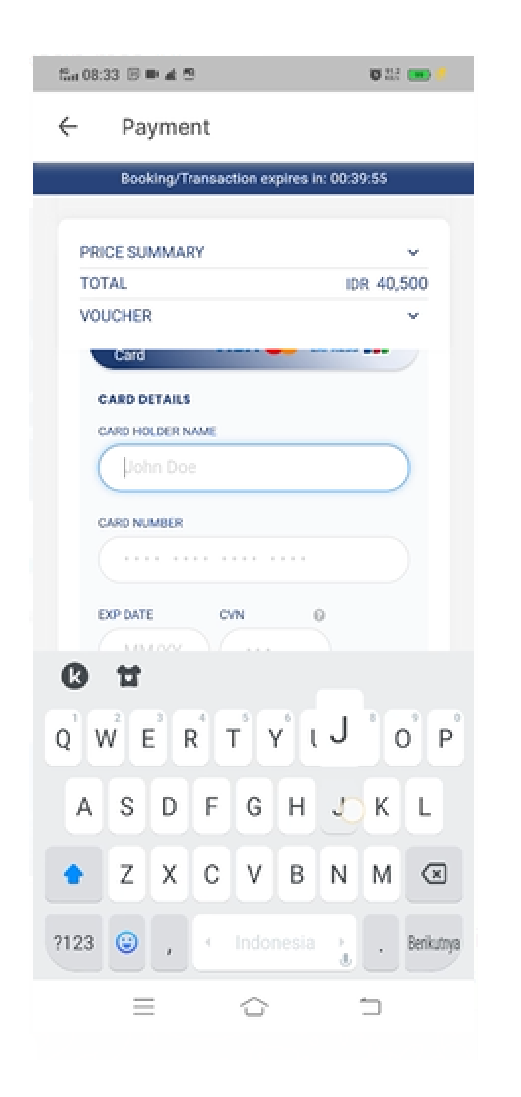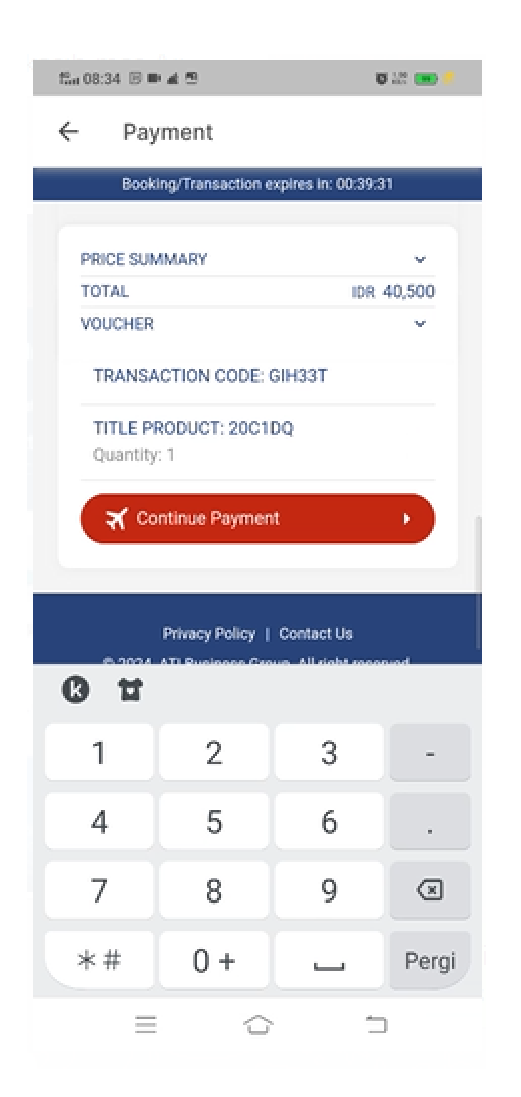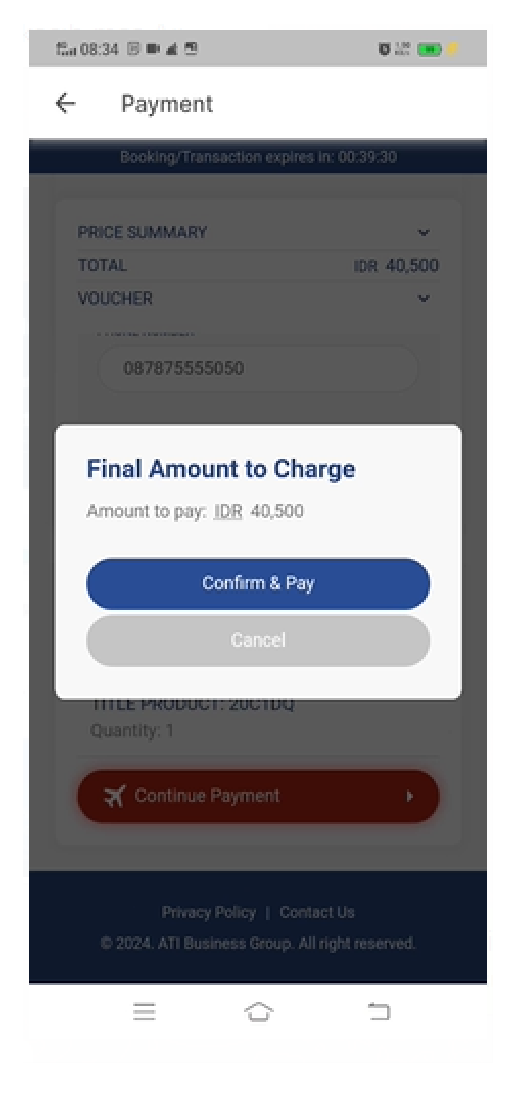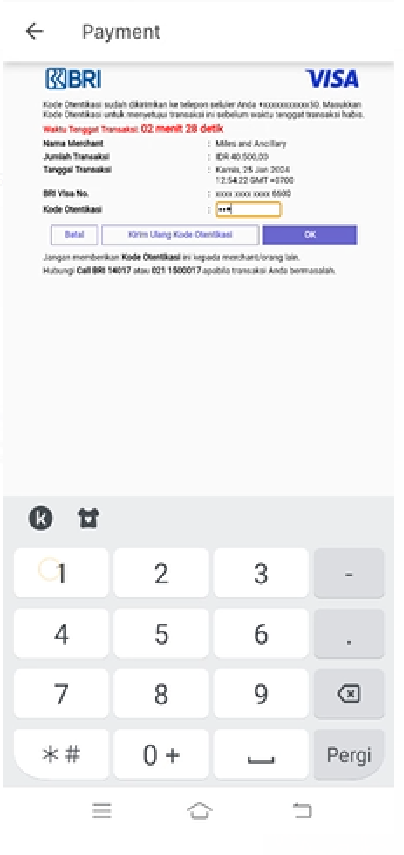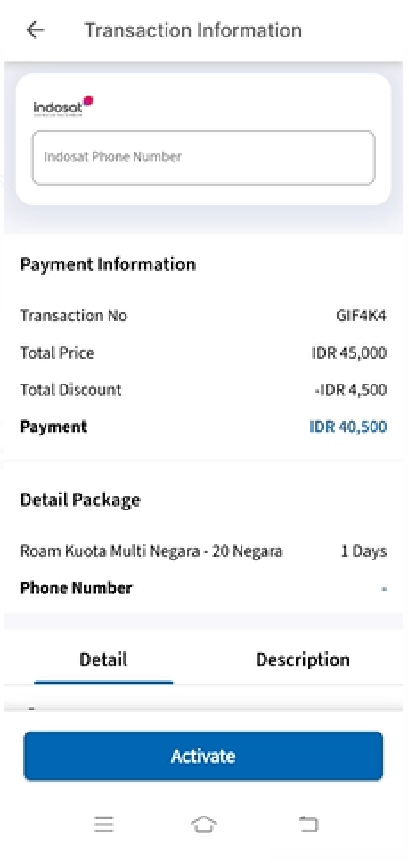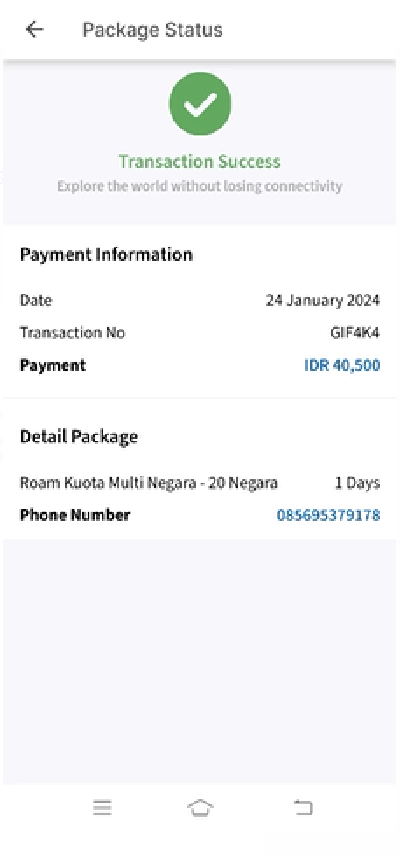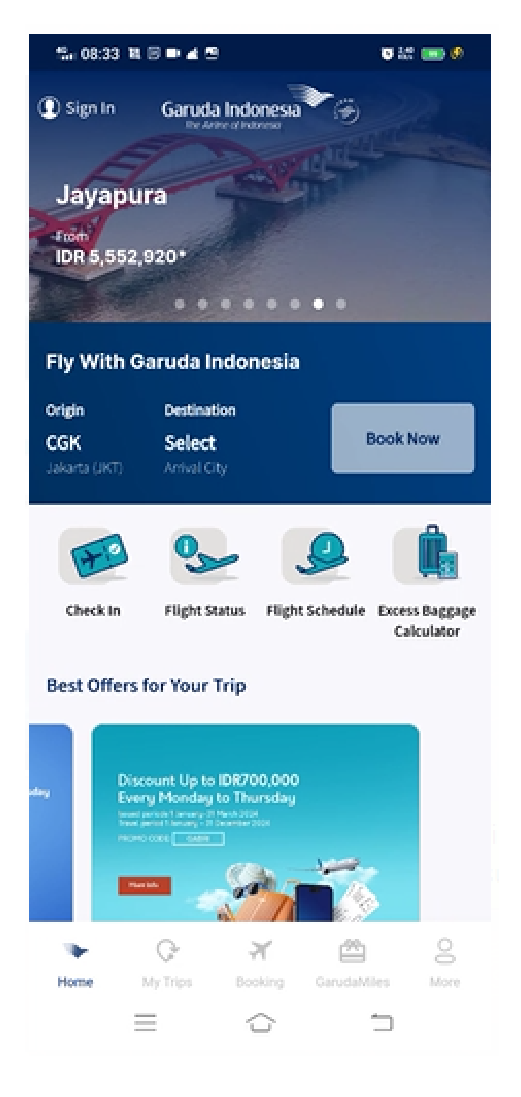
1. Select the MyTrip menu on the Garuda Indonesia FlyApps interface
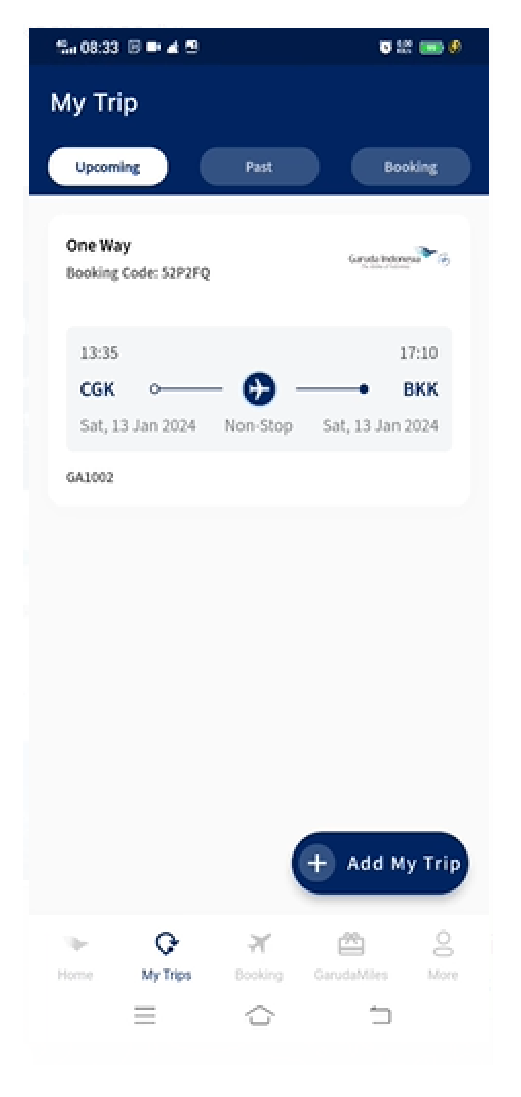
2. Enter your booking code/ticket number
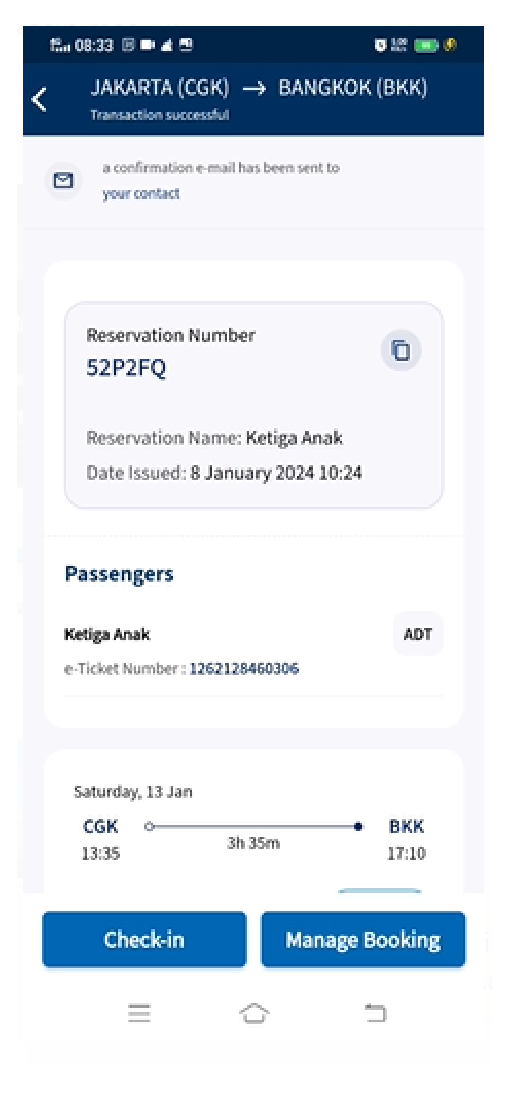
3. A description of the information related to your flight will then appear
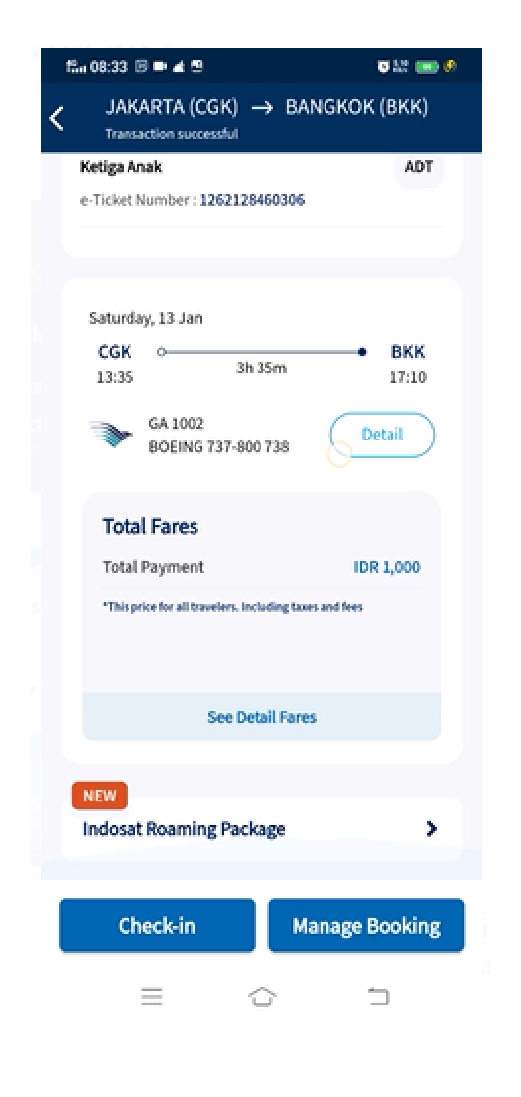
4. Select "Indosat Roaming Package" at the bottom of your flight information
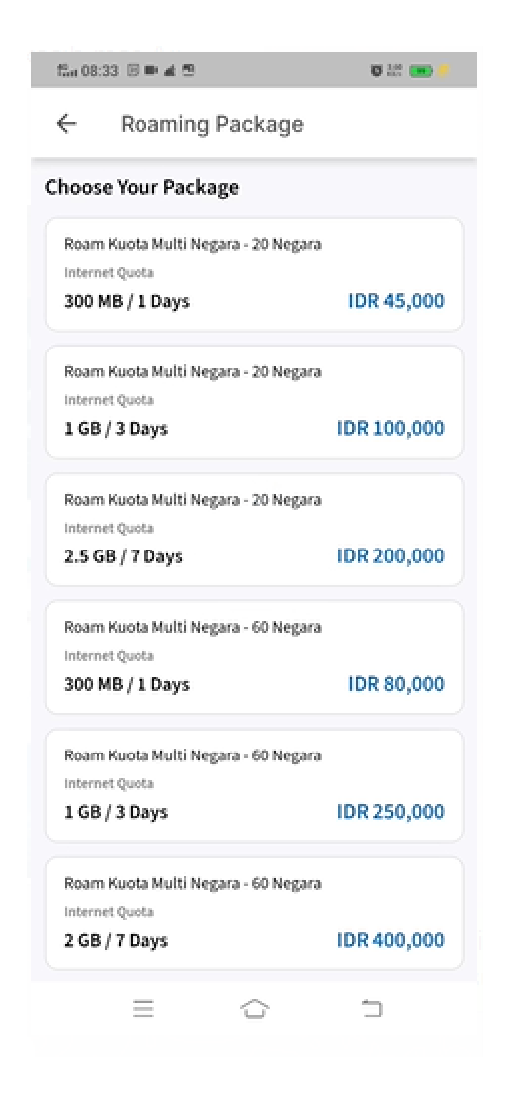
5. Select the type of package you wish to purchase
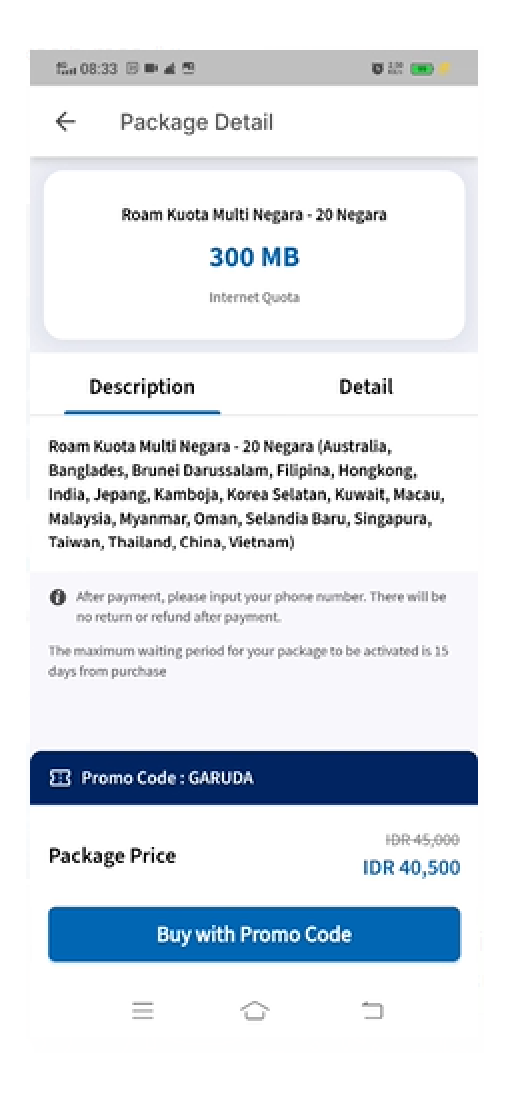
6. After you select the package you want to purchase, detailed information regarding the package purchased will appear
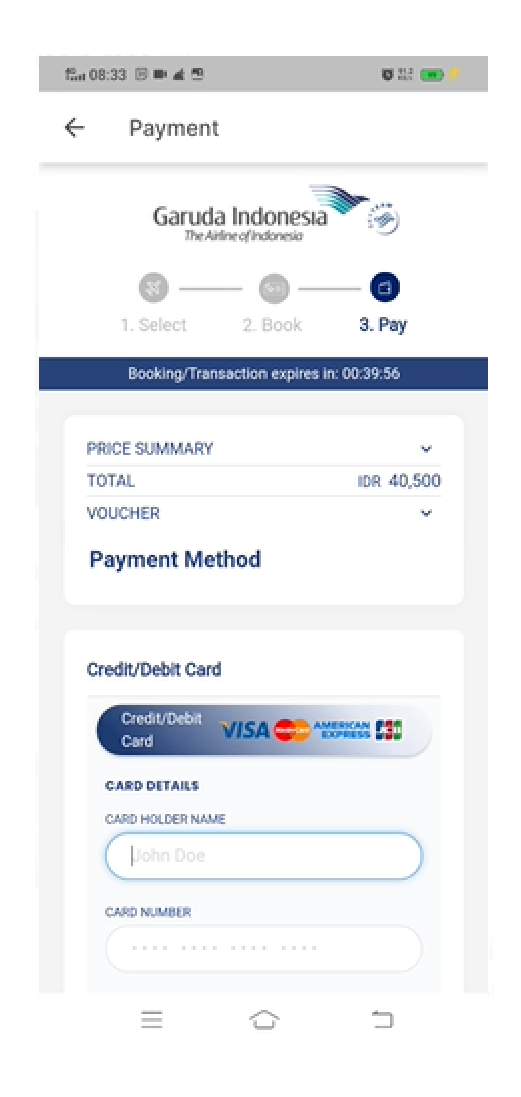
7. If the information details are correct, you will enter the payment page
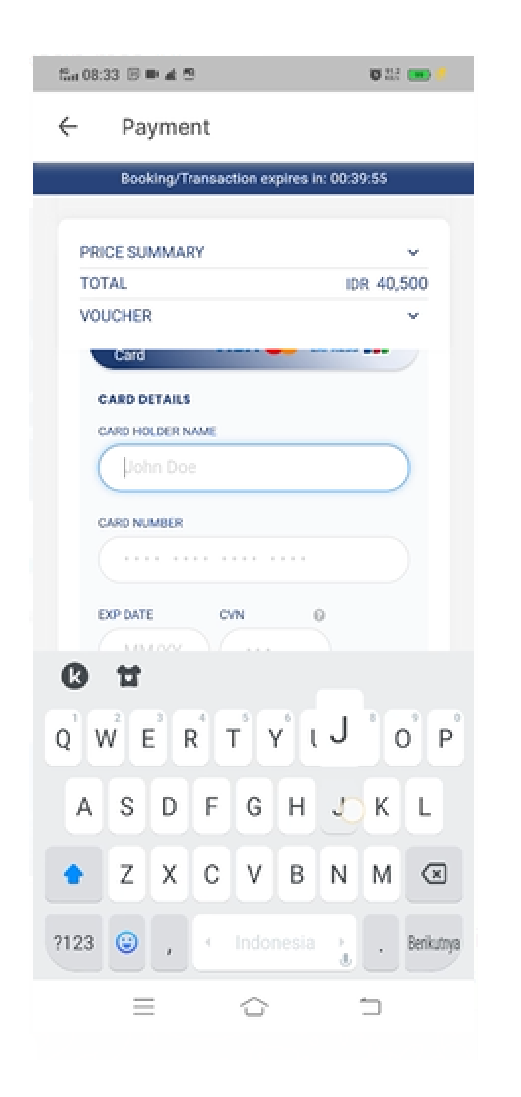
8. Fill in the data detailed information related to the debit/credit card that you will use for payment
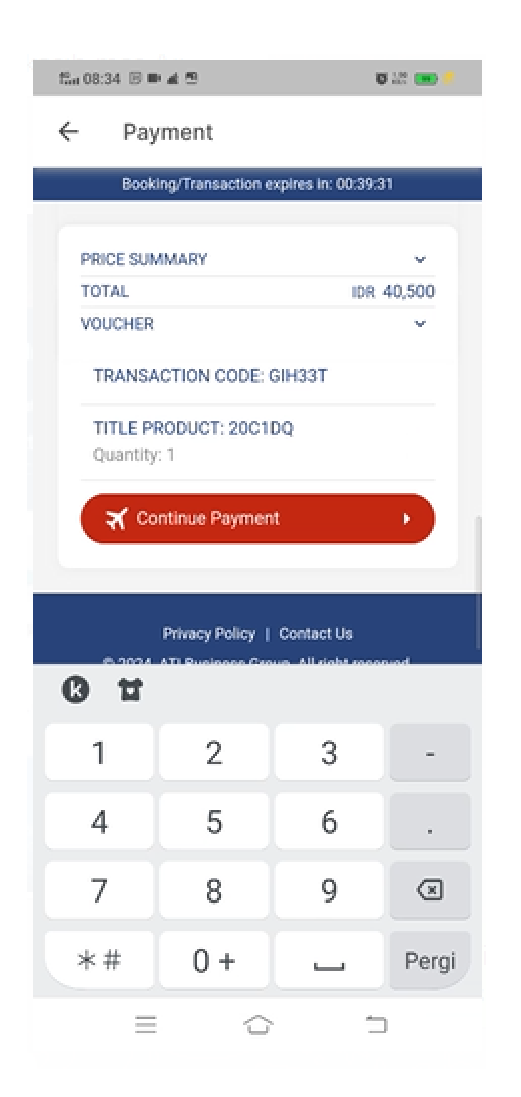
9. After all data is filled in, continue the payment process
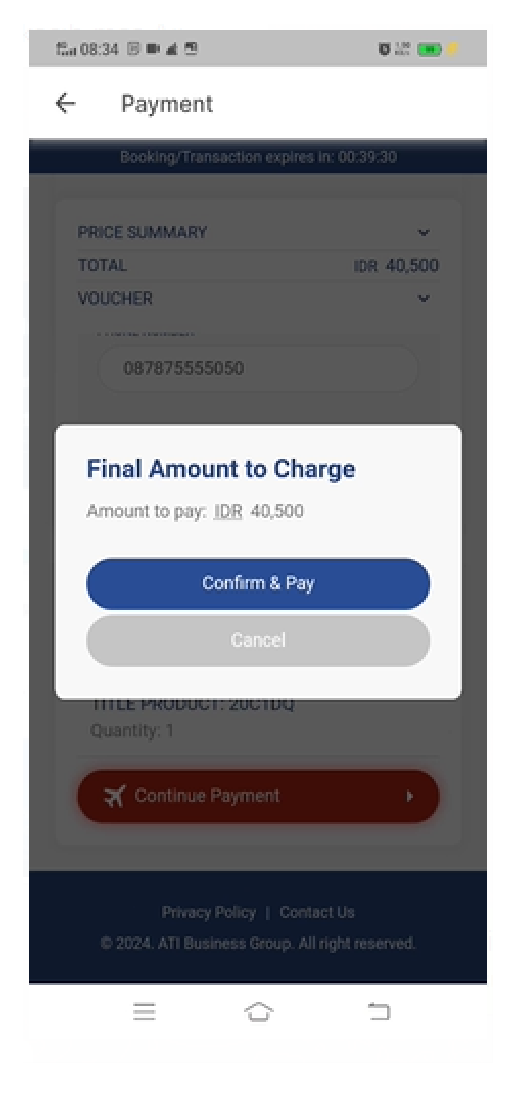
10.Confirm and make payment by the amount to be paid
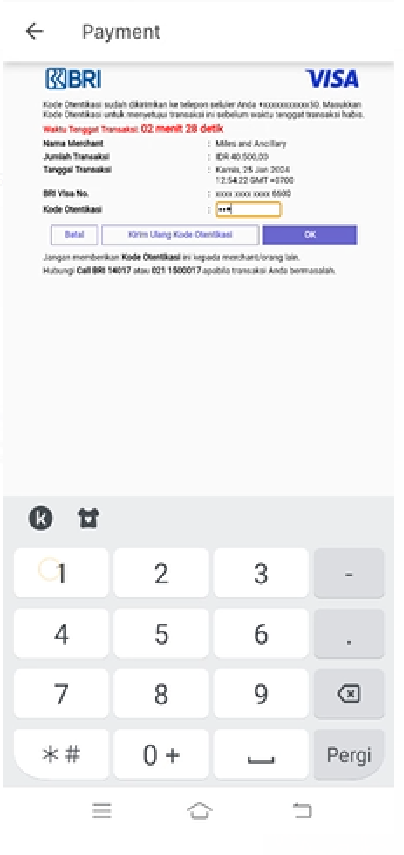
11. After that you will get an OTP code, then enter the OTP code and click "OK"
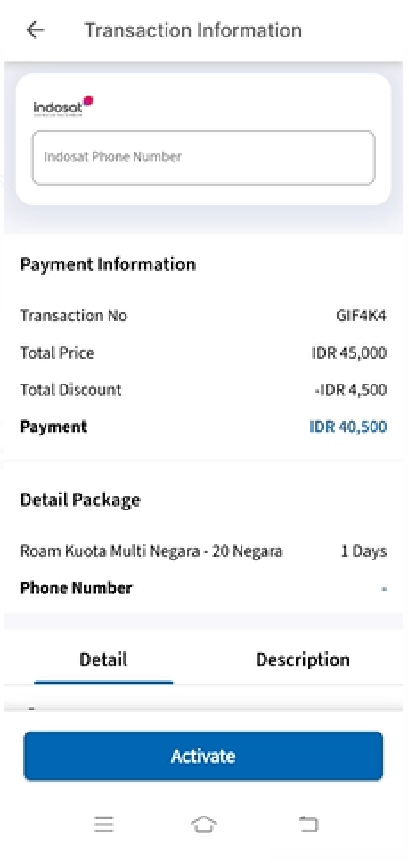
12. After receiving confirmation of payment, enter your telephone number, then click "Activate"
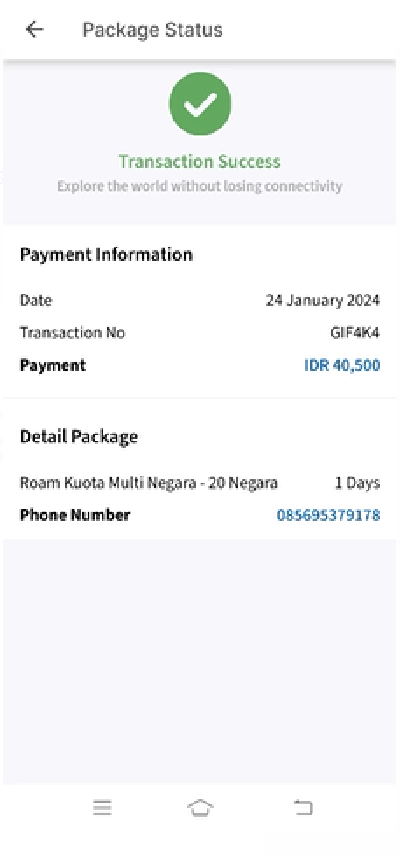
13. You will get confirmation of a successful transaction and other detailed information regarding the package